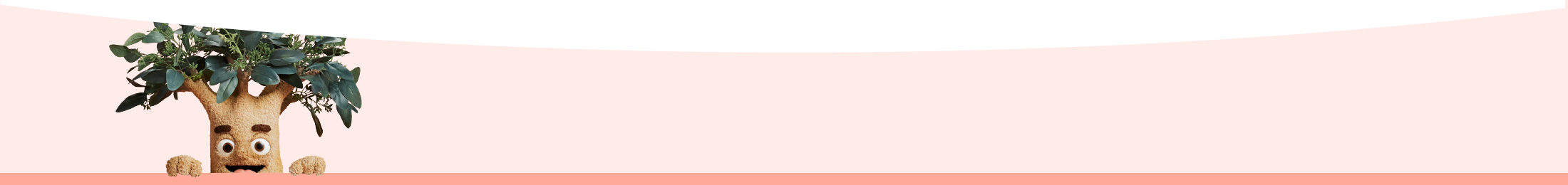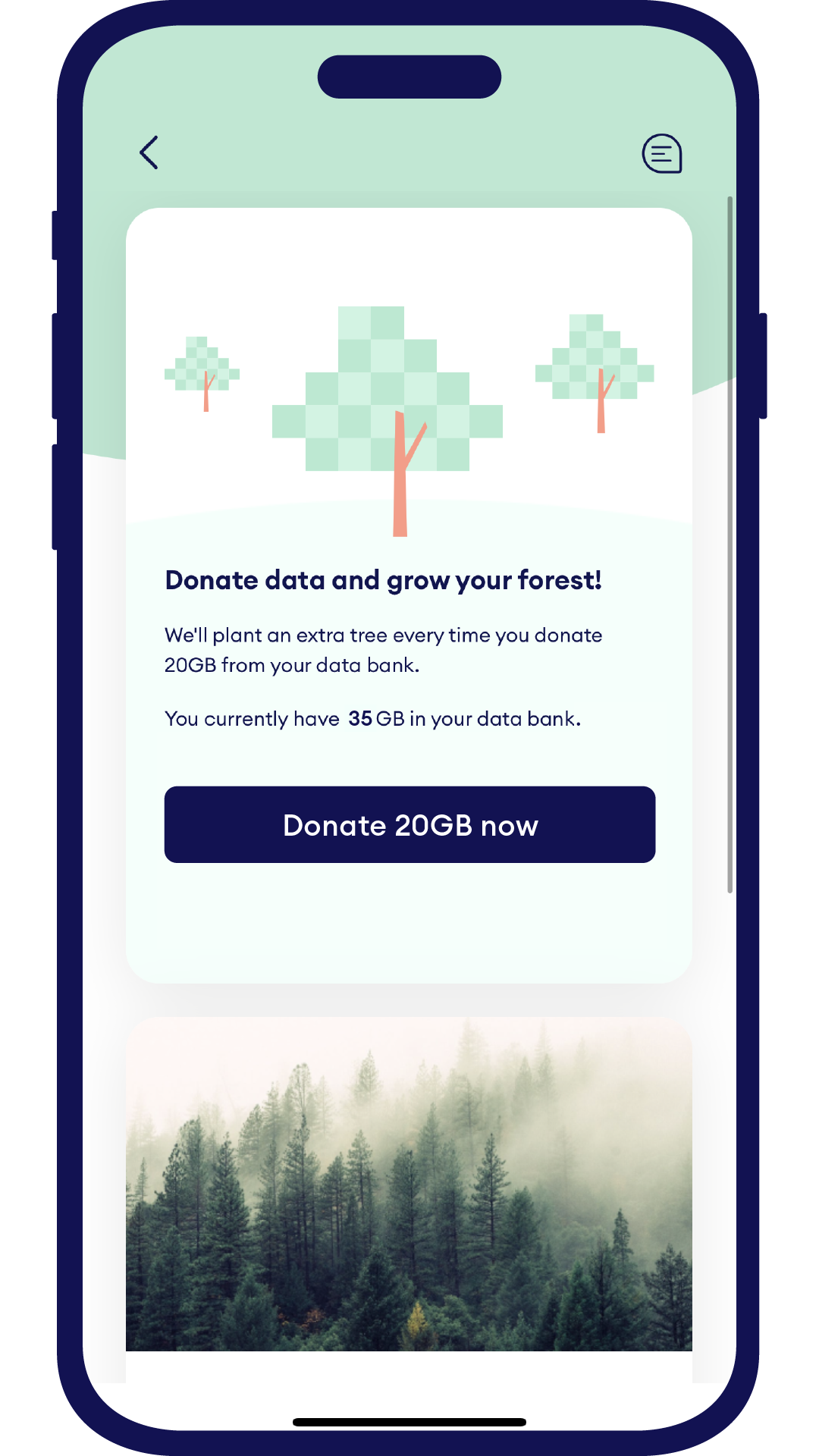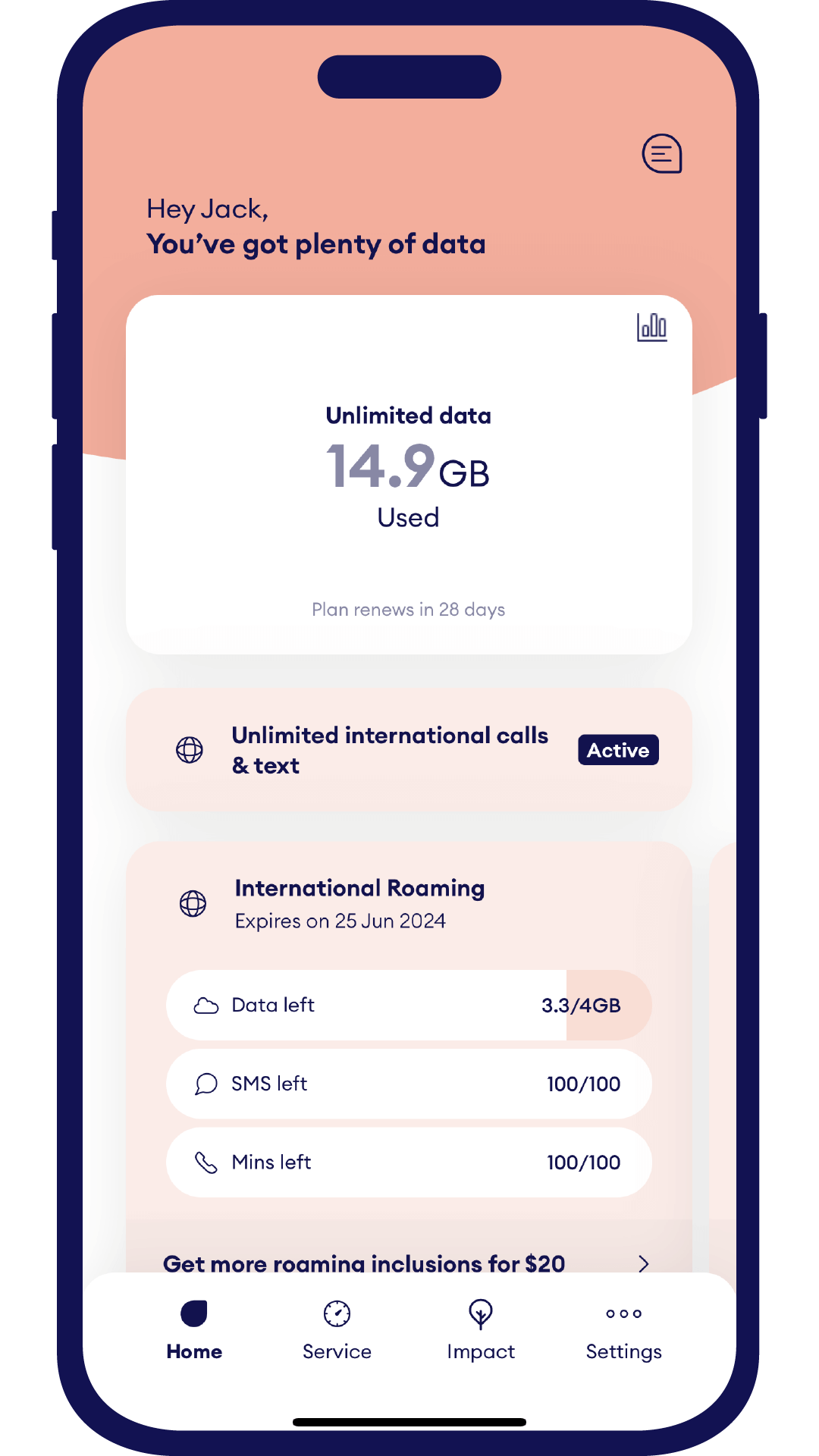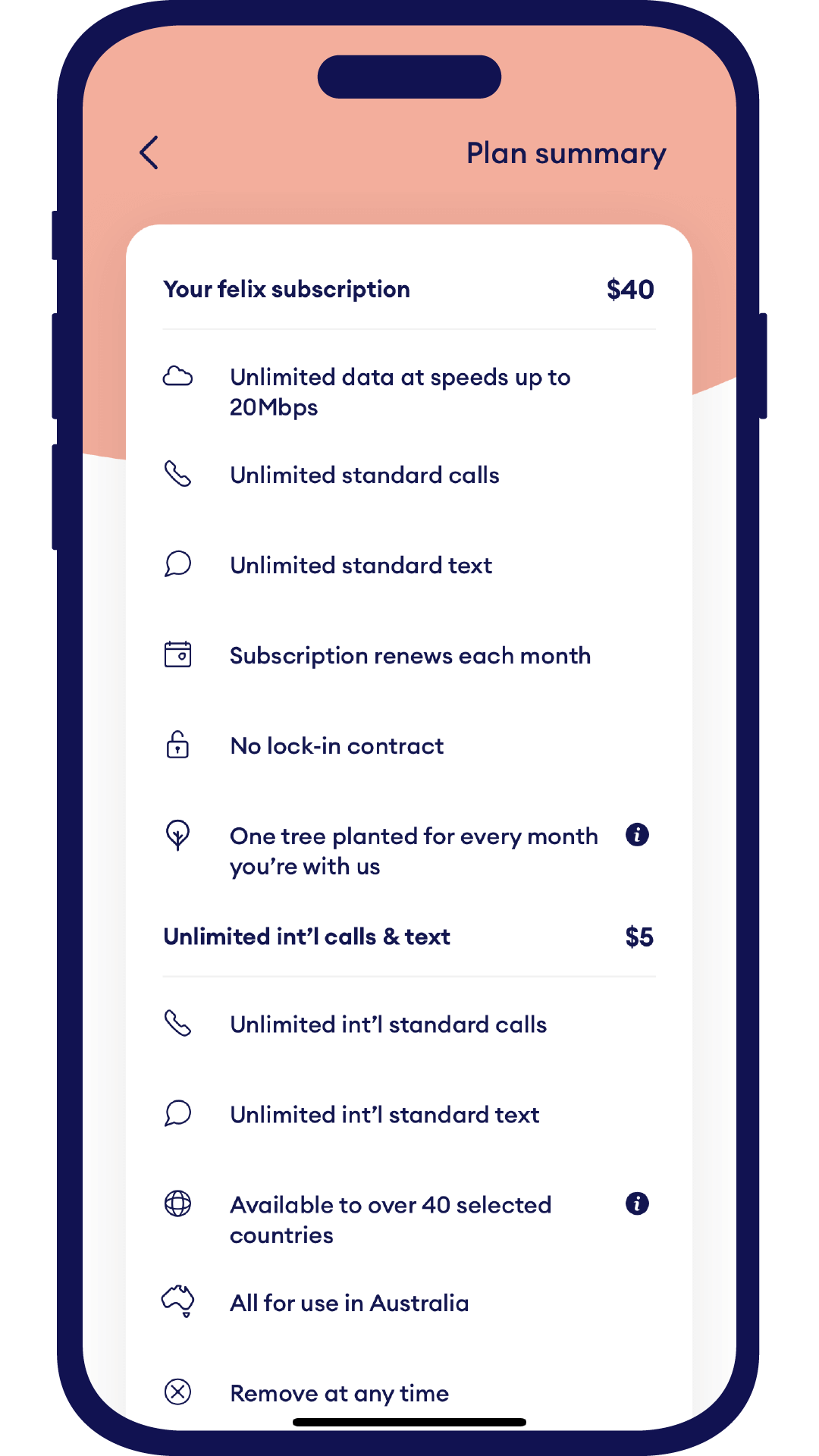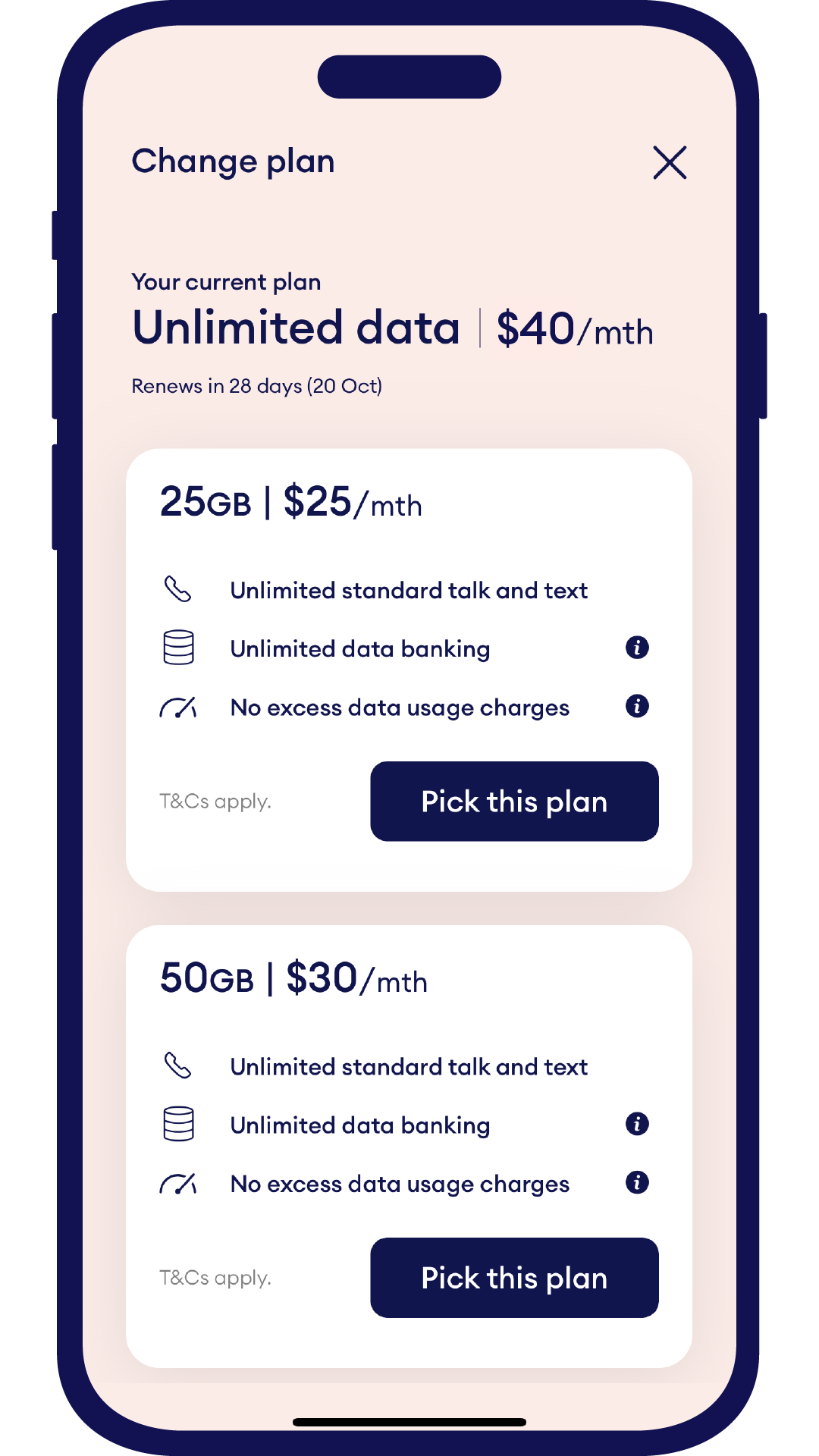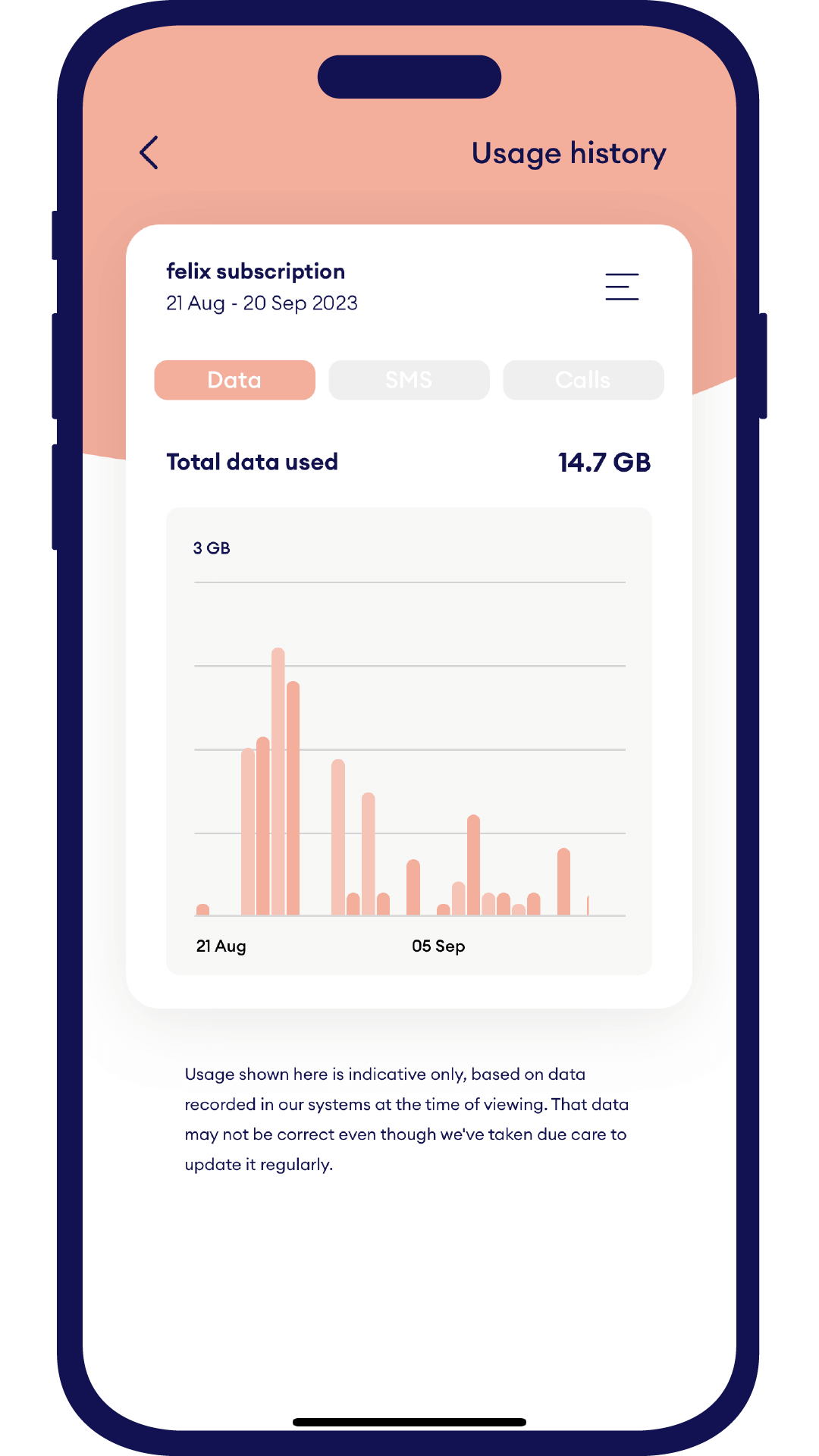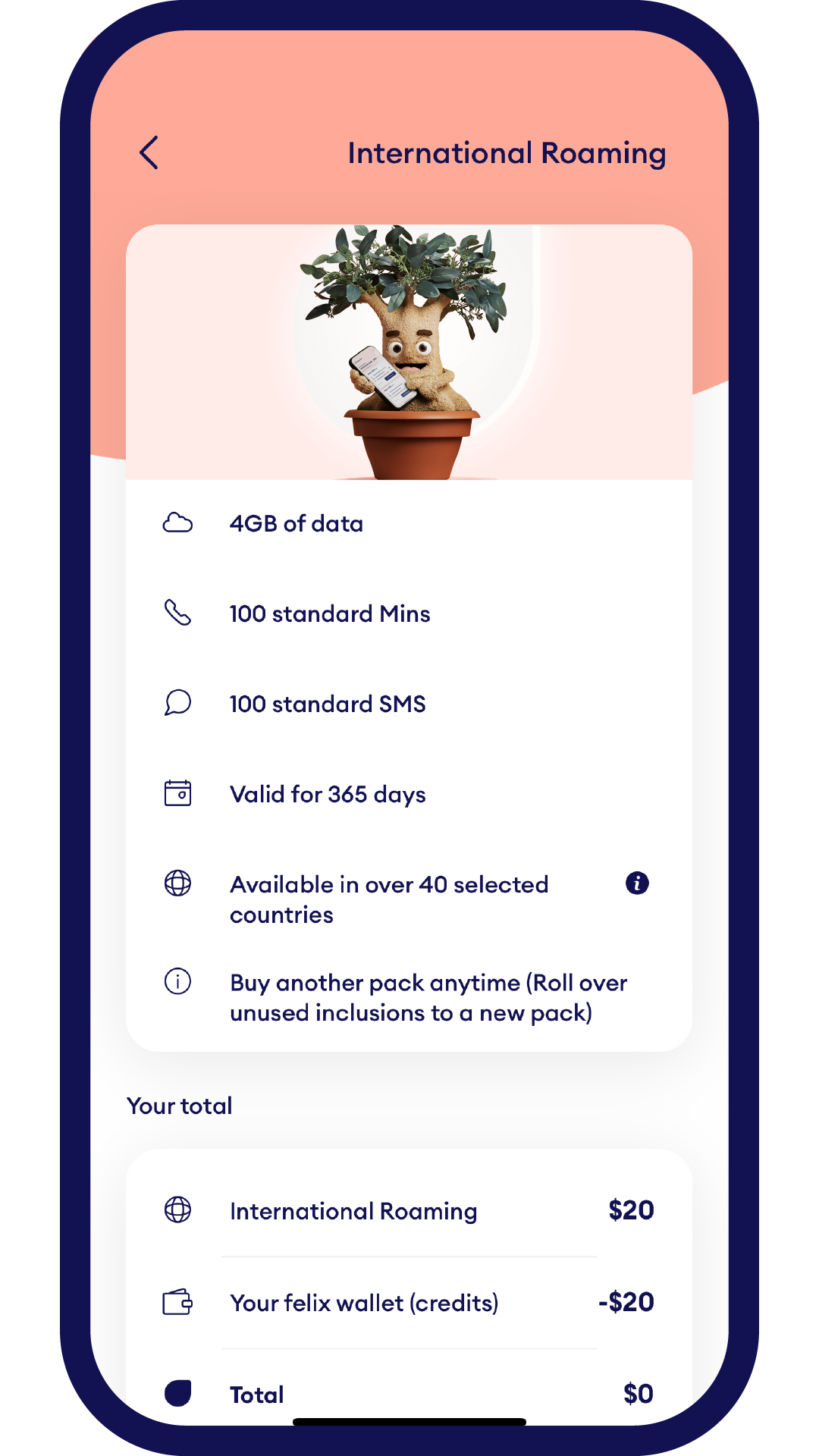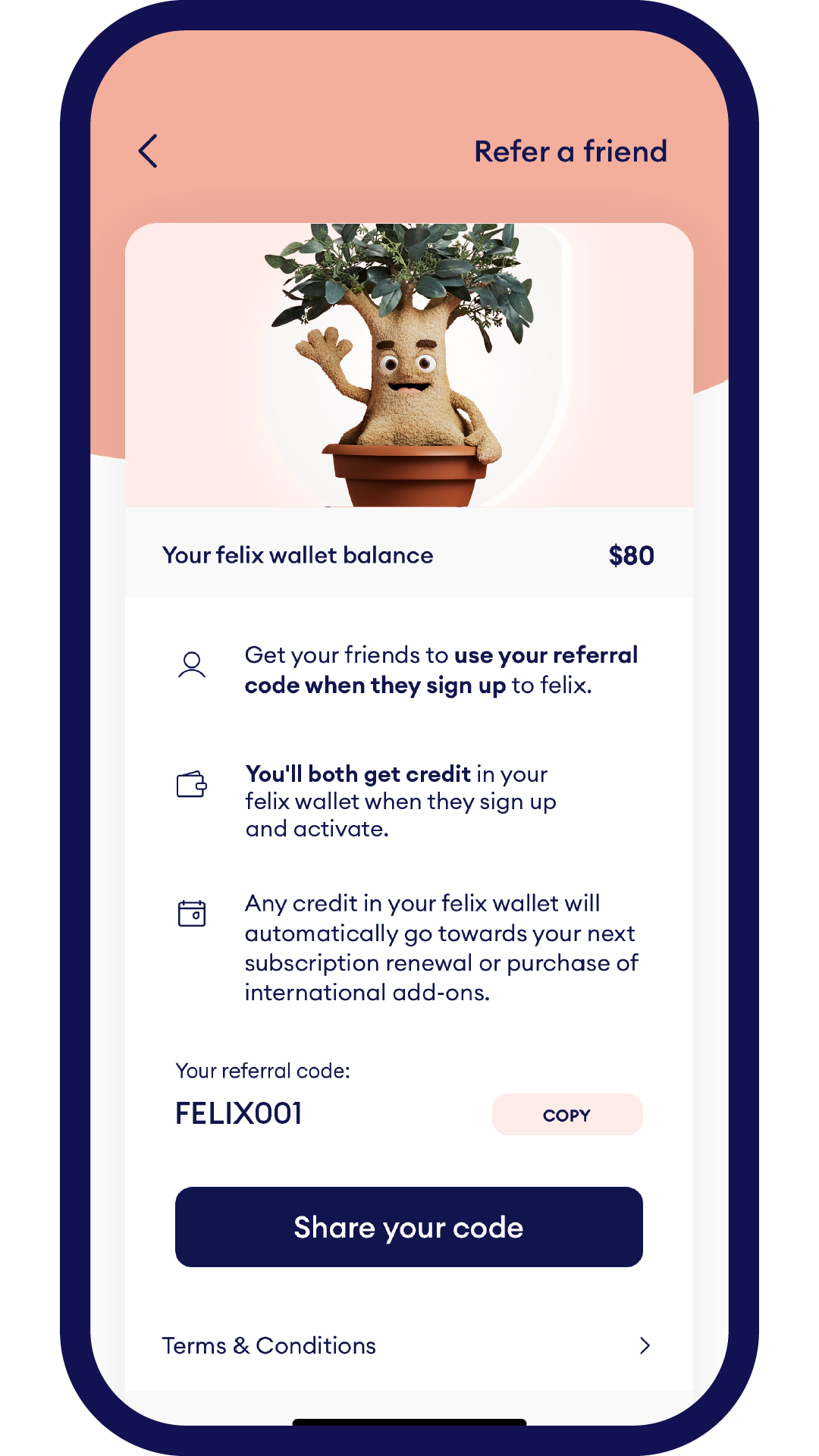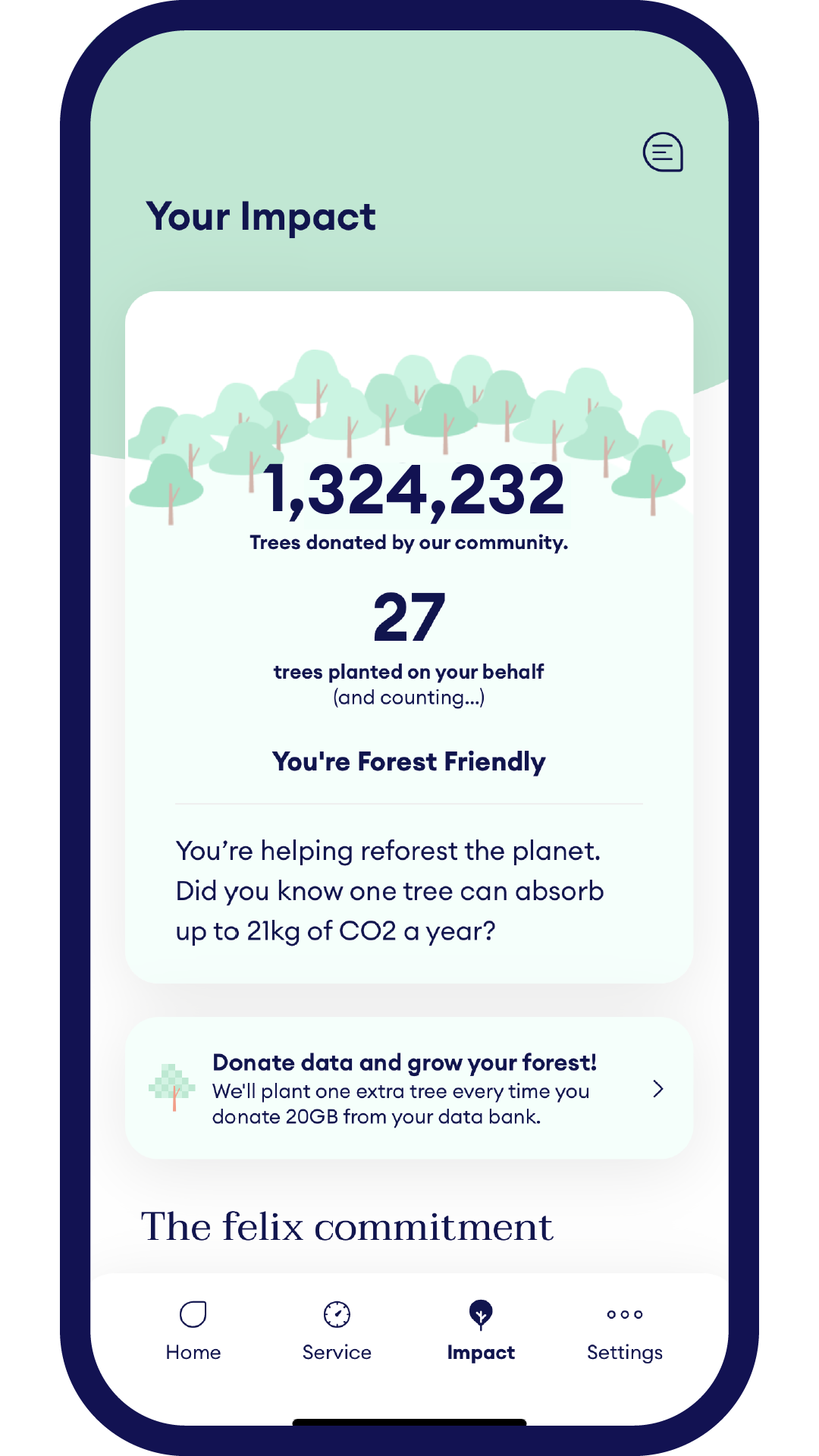SWITCH & SAVE: $10/mth for first 3 months on our 25GB plan. Code: FELIX10. Avail. until withdrawn. T+Cs apply.
Join thousands of other felix users today
1. Download the app or continue on the web to sign up
2. Order your SIM with free express delivery
3. Activate your SIM in the app
Download the app
Choose your plan
Unlimited International Calls & Text
Stay connected with family and friends overseas with unlimited international calls and text. Add it to your felix subscription to text and call overseas from Australia. Available in over 40 selected countries for only $5/mth on top of your felix monthly subscription. Countries may vary. T+Cs apply.
Add-on to your felix plan
Overseas calls and text add-on features
$5/mth
Stay connected to family and friends overseas with unlimited standard international calls and texts. If you have an active felix subscription, just add Unlimited International Calls and Text to over 40 selected countries for just $5 per month on top of your monthly subscription.
How do I add this?
You'll be able to add International calls and text to your felix plan when signing up, or any time later in the felix app once you're an active customer.
International Calls & Text to the following countries:
Austria
Bangladesh
Brazil
Canada
Chile
China
Colombia
Denmark
France
Germany
Greece
Guam
Hong Kong
Iceland
India
Indonesia
Ireland
Israel
Italy
Japan
Korea (South)
Kuwait
Malaysia
Mexico
Mongolia
Netherlands
New Zealand
Norway
Peru
Puerto Rico
Romania
Singapore
Spain
Spain - Canary Islands
Sweden
Switzerland
Taiwan
Thailand
U.K.
U.S.A.
Vatican City
Vietnam
Countries may vary. For more information head to our Critical Information Summary.
Some things you should know:
We’ve also excluded premium, video, special and overseas free phone numbers. We’ve picked countries we know are popular to call and text, but that means unfortunately you won’t be able to call or text countries outside the selected countries listed above which may vary.
Already a felix customer? Head to the felix mobile app to add Unlimited International Calls & Texts
Sign in to your felix mobile app
On your Home screen, tap Add International Calls and Text and follow the prompts
The International Calls and Texts add-on renews automatically until you remove it. To remove it, simply head into your app. Go to Service > Plan info > Remove International Calls and Text.
Switch in minutes
- Download the app or continue on web to sign up.
- Follow the steps in the app to activate your eSIM.
- You won't lose service with your current provider until you're on felix.
International Calls and Texts FAQs
How do I add Unlimited International Calls and Text?
How do I add Unlimited International Calls and Text?
How can I call and text internationally from Australia?
How can I call and text internationally from Australia?
How much does it cost to text internationally?
How much does it cost to text internationally?
Terms + Conditions
Terms + Conditions